Free Shipping On Order Over $99
Free Shipping On Order Over $99
You’re trying to print your favorite image using your cake printer, but you’re not happy with the resulting image. Some of the colors are not in the precise shade or maybe sometimes it’s completely absent.
That is a problem. Now it’s time to do a check on the edible ink cartridges on your edible printer and locate the issues.
There could be quite a few reasons as to why your edible printer is not printing the colors accurately. For that, you need to negate the possible causes, to comprehend what exactly is your concern at hand.
In this guide, you will learn
The probable causes stopping your edible printer from functioning poorly, how to solve each of these issues to get your cake printer back to performing just right!
The reasons could be?
Printheads can unclog if you do not use your printer for very long intervals, and keep fully inked cartridges inside the printer as it stands unused.
As edible ink cartridges are water based and contain food colors and sugar, leaving your printer unused for longer periods may make the edible inks evaporate, which in turn also jams and clogs the printer’s printhead. When printheads get clogged they start malfunctioning, and needs a cleaning to be performed properly.
You can try the above steps to clean your printhead if you are not using any cleaning agent. Edible printer cleaning cartridges are basically loaded with special, edible cleaning solutions. They cause no harm to your printer, and are strong enough to clean even majorly clogged printheads. If you want to unclog the printhead using cleaners, choose one depending on the edible printer series you are using.
Although unlikely, if none of the above techniques fix the color correction issue, maybe it is due to a defective printhead, which you need to get replaced.
Even though incorrect color printing is not an infrequent problem in the edible printing scenario, all the above tips are most likely to help you resolve the issues perfectly. The best part is that it will not consume a lot of precious time, or tremendous technical dexterity to not be able to fix it on your own.
However, do understand, that edible inks do not print as vibrant as displayed on the screen when printed on edible sheets. That is primarily because edible inks do not have properties similar to other commercial printers, because they are used on food.
We hope this article addresses and successfully helps you resolve any issues you are facing with edible printing.

No matter what is the occasion- everyone knows tha
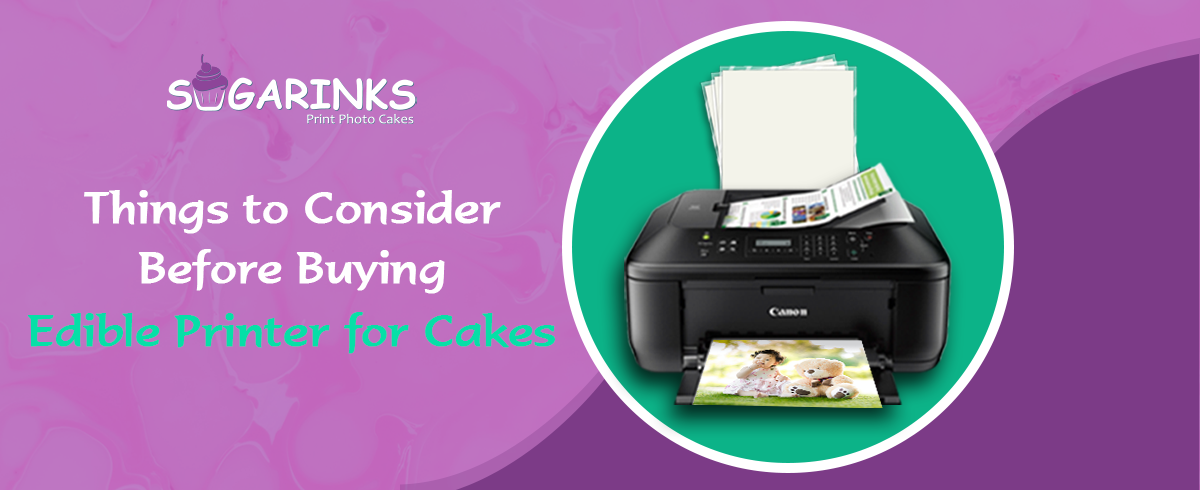
The cake is an essential part of any celebration.

If you own an edible printer, you must have experi


Leave A Comment