If you own an edible printer, you must have experienced the clogging of the printer once in a lifetime. No matter how often you use the edible printer, after a certain time, it requires cleaning to maintain consistent ink flow and the quality of the prints.

Possible Causes of Clogging
The major issue associated with edible printing is edible ink. Edible inks are made using several edible ingredients which include natural colors often extracted from fruits. Hence the edible ink is viscous in the consistency. While using edible ink cartridges for printing, the ink tends to get smudged on the printhead of the printer, and sometimes the ink nozzles might clot preventing the proper ink flow. To overcome this problem, you need to keep cleaning it on a regular basis.
If you are experiencing edible image quality problems it’s important to narrow down the problem so you can address it. There are a number of steps that can be taken to find the cause and we will walk you through those in this blog post.
Diagnosing the printing problem
To diagnose your printing problem, follow these steps:
- Ensure that all the cartridges are full of edible ink and all cartridge lights are on. Also, verify that the tab covering the air vent is removed from each cartridge. If no issue is found the move to the next step.
- Go to edible printer's Properties window and click on the Maintenance Tab.
- Put a sheet of typing paper into the edible printer (we don’t want to waste edible sheet for testing), click on the Nozzle Check button and choose Print Check Pattern.
- Compare the printing results to check whether the pattern shown on the screen is similar or there is a discrepancy. If the prints are almost the same, then the problem isn’t related to edible cartridges or printer.
- If there are missing streaked elements in the design, that most likely means you are experiencing clogging of a certain portion of the printhead.
Rectifying the Problem
If you find out the problem is probably related to printhead clogging, Follow below mentions steps:
- Start the cleaning process by clicking on the “Cleaning” button in the right-hand corner of the Check Pattern window. Next, select Regular Cleaning. Run this function 2 times and then print another Check Pattern,
- If the patterns are improved, you are making progress and keep running the regular cleaning. If it doesn’t work, keep on trying more aggressive methods are essential so continue 2nd step.
- Take out the edible cartridges from the printer, uplift the bar supporting the printhead in place, and remove the printhead.
- Clean the entire printhead with hot water letting the stream into the chambers that the edible cartridges occupy. Next, direct the water onto the nozzle plate on the bottom where the edible ink released when printing. Repeat this for 20 minutes or until you see no signs of color from either the chambers or the nozzle plate.
- Dry the printhead using a paper towel. Ensure that the electrical contacts on the rear of the printhead are completely dry before placing the printhead again.
- Next, reinstall the edible ink cartridges and run the Regular Cleaning to re-prime the printhead and then print the Check Pattern again to see if the problem is solved.
- If you still see no progress, then you will need an expert’s help.
- To unclog your printhead and get seamless printing results Sugarinks offers premium quality edible ink cleaning cartridges. You can install a set of cleaning cartridges and run an internal printer feature called "cleaning and deep cleaning".
Buy the high-quality edible ink cleaning cartridges for Epson and Canon Printers.

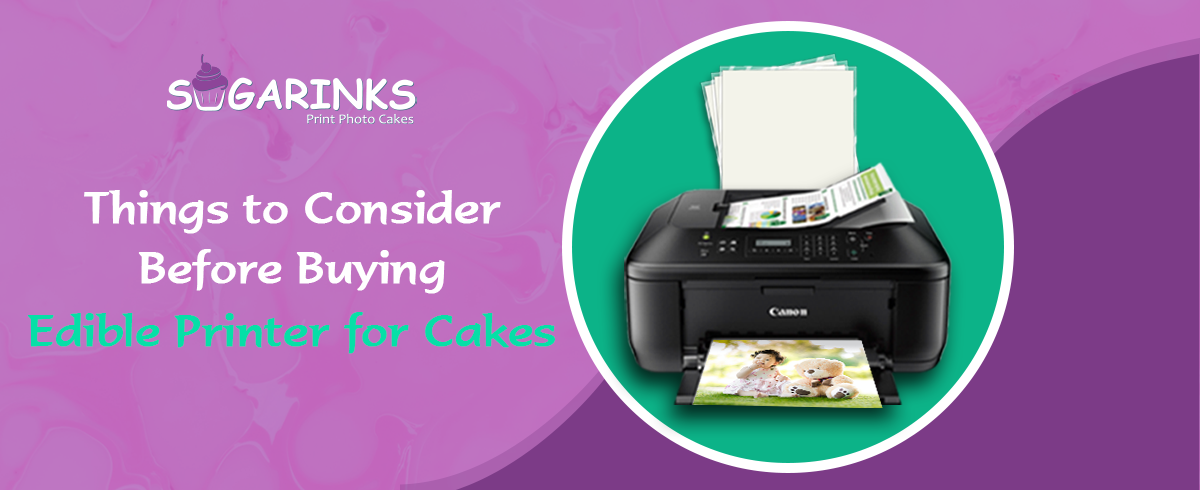



Leave A Comment